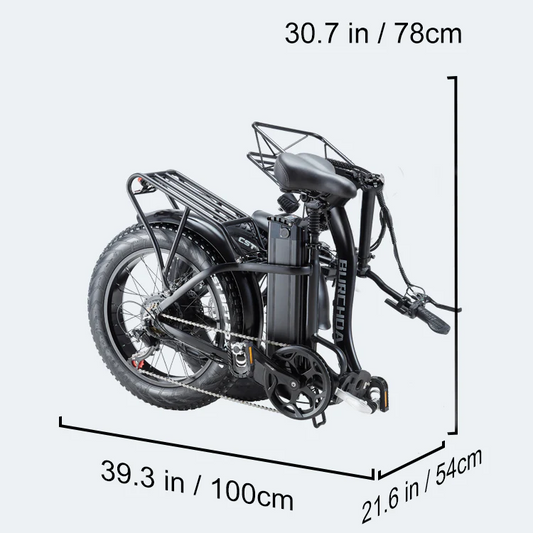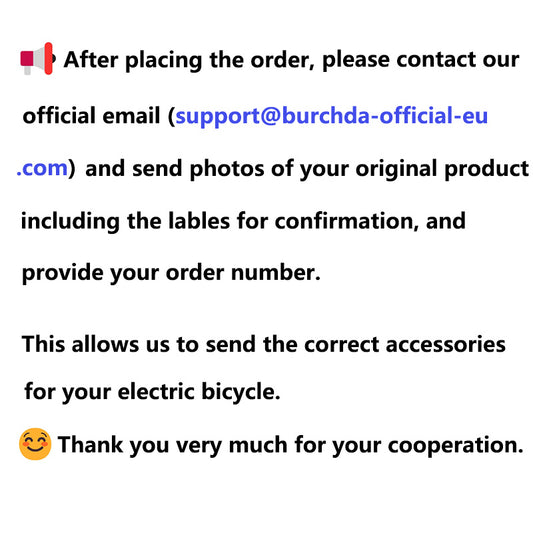KD926 instrument power-on password setting:
1. Press and hold the ➕➖ keys at the same time to enter the setting interface, and press and hold the ➕ and ➖ keys again to enter the advanced interface.
2. Short press the ➖ key to go to the PSd interface, short press the i key to switch to P2, enter the default password 1212 (short press the ➕ or ➖ key to change the value, short press the i key to switch to the next digit), and short press the i key to confirm after entering.
3. After entering, short press the ➕ or ➖ key to switch the characters below to PSD-Y, and short press the i key to confirm.
4. After confirmation, the default password 1212 will be displayed. Customers can change it to the password they want, such as 2025 (short press the ➕ or ➖ key to change the value, short press the i key to switch to the next digit) After setting, long press the i key to save, and long press the i key again to exit the setting interface, and the power-on password is set.
BEST SELLERS
-

 €240OFF
€240OFFBurchda R5 PRO
 1500W Brush-Less Motor48V20Ah UL certification
1500W Brush-Less Motor48V20Ah UL certification 65KM Max Range
65KM Max Range 45KM/h Max Speed
45KM/h Max Speed4.78 / 5.0
(36) 36 total reviews
Regular price From €1.259,00 EURRegular priceUnit price / per€1.499,00 EURSale price From €1.259,00 EURSale -

 €210OFF
€210OFFBurchda RX70
 1500W Brush-Less Motor48V20Ah UL certification
1500W Brush-Less Motor48V20Ah UL certification 65KM Max Range
65KM Max Range 45KM/h Max Speed
45KM/h Max Speed4.89 / 5.0
(9) 9 total reviews
Regular price From €1.079,00 EURRegular priceUnit price / per€1.289,00 EURSale price From €1.079,00 EURSale -

 €130OFF
€130OFFBurchda RX02(2025 New Arrival)
 1000W Brush-Less Motor48V15Ah UL certification
1000W Brush-Less Motor48V15Ah UL certification 60KM Max Range
60KM Max Range 45KM/h Max SpeedRegular price From €959,00 EURRegular priceUnit price / per
45KM/h Max SpeedRegular price From €959,00 EURRegular priceUnit price / per€1.089,00 EURSale price From €959,00 EURSale -

 Sold out
Sold outBurchda HC26(2025 New Arrival)
 2500W Brush-Less Motor48V30Ah UL certification
2500W Brush-Less Motor48V30Ah UL certification 100KM Max Range
100KM Max Range 50KM/h Max Speed
50KM/h Max Speed5.0 / 5.0
(29) 29 total reviews
Regular price From €1.649,00 EURRegular priceUnit price / per€1.799,00 EURSale price From €1.649,00 EURSold out -
Burchda RX80 Dual Motor(2025 Upgraded)
 2000W Brush-Less Motor48V 20Ah UL certification
2000W Brush-Less Motor48V 20Ah UL certification 65KM Max Range
65KM Max Range 50KM/h Max SpeedRegular price From €1.369,00 EURRegular priceUnit price / per
50KM/h Max SpeedRegular price From €1.369,00 EURRegular priceUnit price / per€1.699,00 EURSale price From €1.369,00 EURSold out -

 Sold out
Sold outBurchda U8
 1000W Brush-Less Motor48V31.5Ah UL certification
1000W Brush-Less Motor48V31.5Ah UL certification 100KM Max Range
100KM Max Range 45KM/h Max Speed
45KM/h Max Speed4.97 / 5.0
(30) 30 total reviews
Regular price From €1.299,00 EURRegular priceUnit price / per€1.549,00 EURSale price From €1.299,00 EURSold out -

 Sold out
Sold outBurchda RX50
 1000W Brush-Less Motor48V17.5Ah UL certification
1000W Brush-Less Motor48V17.5Ah UL certification 60KM Max Range
60KM Max Range 45km/h Max SpeedRegular price From €1.099,00 EURRegular priceUnit price / per
45km/h Max SpeedRegular price From €1.099,00 EURRegular priceUnit price / per -

 Sold out
Sold outBurchda H1( 2025 New Arrival )
 750W Brush-Less Motor48V15Ah UL certification
750W Brush-Less Motor48V15Ah UL certification 50KM Max Range
50KM Max Range 40KM/h Max SpeedRegular price €938,00 EURRegular priceUnit price / per
40KM/h Max SpeedRegular price €938,00 EURRegular priceUnit price / per -

 Sold out
Sold outBurchda RX20
 1500W Brush-Less Motor48V20Ah UL certification
1500W Brush-Less Motor48V20Ah UL certification 65KM Max Range
65KM Max Range 45KM/h Max SpeedRegular price €1.099,00 EURRegular priceUnit price / per
45KM/h Max SpeedRegular price €1.099,00 EURRegular priceUnit price / per€1.289,00 EURSale price €1.099,00 EURSold out -

 Sold out
Sold outBurchda AZ26
 1000W Brush-Less Motor48V20Ah UL certification
1000W Brush-Less Motor48V20Ah UL certification 65KM Max Range
65KM Max Range 45KM/h Max Speed
45KM/h Max Speed4.79 / 5.0
(34) 34 total reviews
Regular price From €1.099,00 EURRegular priceUnit price / per€1.299,00 EURSale price From €1.099,00 EURSold out -
Burchda R7 Pro Dual Motor (2025 Upgraded)
 2000W Brush-Less Motor48V20Ah UL certification
2000W Brush-Less Motor48V20Ah UL certification 65KM Max Range
65KM Max Range 45KM/h Max Speed
45KM/h Max Speed5.0 / 5.0
(1) 1 total reviews
Regular price From €1.199,00 EURRegular priceUnit price / per€1.299,00 EURSale price From €1.199,00 EURSold out -

 Sold out
Sold outBurchda R7/Jinghma R7 Pro
 1000W Brush-Less Motor48V16Ah UL certification
1000W Brush-Less Motor48V16Ah UL certification 55KM Max Range
55KM Max Range 45KM/h Max SpeedRegular price From €1.199,00 EURRegular priceUnit price / per
45KM/h Max SpeedRegular price From €1.199,00 EURRegular priceUnit price / per€1.349,00 EURSale price From €1.199,00 EURSold out -

 Sold out
Sold outBurchda RX60(2025 Upgraded)
 800W Brush-Less Motor48V15Ah UL certification
800W Brush-Less Motor48V15Ah UL certification 50KM Max Range
50KM Max Range 45KM/h Max Speed
45KM/h Max Speed4.0 / 5.0
(1) 1 total reviews
Regular price From €899,00 EURRegular priceUnit price / per€1.099,00 EURSale price From €899,00 EURSold out -

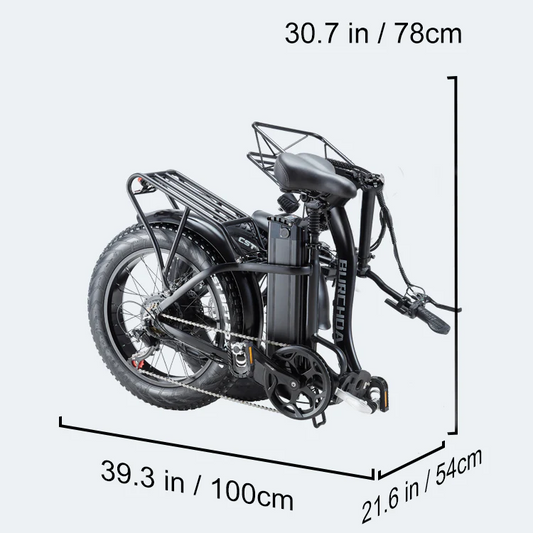 Sold out
Sold outBurchda R8S / R8FV
 800W Brush-Less Motor48V15Ah UL certification
800W Brush-Less Motor48V15Ah UL certification 50KM Max Range
50KM Max Range 40KM/h Max SpeedRegular price €999,00 EURRegular priceUnit price / per
40KM/h Max SpeedRegular price €999,00 EURRegular priceUnit price / per -

 Sold out
Sold outBurchda AZ20(2025 New Arrival)
 1000W Brush-Less Motor48V20Ah UL certification
1000W Brush-Less Motor48V20Ah UL certification 65KM Max Range
65KM Max Range 45KM/h Max Speed
45KM/h Max Speed4.71 / 5.0
(7) 7 total reviews
Regular price From €1.249,00 EURRegular priceUnit price / per€1.449,00 EURSale price From €1.249,00 EURSold out -

 Sold out
Sold outBurchda RX80(Upgraded)
 1500W Brush-Less Motor48V20Ah UL certification
1500W Brush-Less Motor48V20Ah UL certification 65KM Max Range
65KM Max Range 45KM/h Max Speed
45KM/h Max Speed4.91 / 5.0
(55) 55 total reviews
Regular price From €1.349,00 EURRegular priceUnit price / per€1.555,00 EURSale price From €1.349,00 EURSold out -

 Sold out
Sold outBurchda R8S Pro / R8V
 1000W Brush-Less Motor48V20Ah UL certification
1000W Brush-Less Motor48V20Ah UL certification 65KM Max Range
65KM Max Range 40KM/h Max Speed
40KM/h Max Speed4.95 / 5.0
(20) 20 total reviews
Regular price From €1.129,00 EURRegular priceUnit price / per€1.289,00 EURSale price From €1.129,00 EURSold out -

 Sold out
Sold outBurchda U2
 1000W Brush-Less Motor48V 15Ah UL certification
1000W Brush-Less Motor48V 15Ah UL certification 50KM Max Range
50KM Max Range 45KM/h Max SpeedRegular price €949,00 EURRegular priceUnit price / per
45KM/h Max SpeedRegular price €949,00 EURRegular priceUnit price / per€1.099,00 EURSale price €949,00 EURSold out -

 Sold out
Sold outBurchda R3
 800W Brush-Less Motor48V12.8Ah UL certification
800W Brush-Less Motor48V12.8Ah UL certification 40KM Max Range
40KM Max Range 40KM/h Max SpeedRegular price From €939,00 EURRegular priceUnit price / per
40KM/h Max SpeedRegular price From €939,00 EURRegular priceUnit price / per€999,00 EURSale price From €939,00 EURSold out
-
48V31.5Ah Original Battery for Burchda U8
Regular price €515,00 EURRegular priceUnit price / per€589,00 EURSale price €515,00 EURSale -
48V30Ah Original Battery for Burchda HC26
Regular price €479,00 EURRegular priceUnit price / per€549,00 EURSale price €479,00 EURSale -
48V20Ah Original Battery for Burchda RX80/RX50/AZ20
Regular price €399,00 EURRegular priceUnit price / per€459,00 EURSale price €399,00 EURSale -
48V20Ah Original Battery for Burchda R5Pro
Regular price €389,00 EURRegular priceUnit price / per€449,00 EURSale price €389,00 EURSale -
48V 20Ah Battery for Burchda AZ26
Regular price €379,00 EURRegular priceUnit price / per -
48V20Ah Original Battery for Burchda RX70/RX20
Regular price €379,00 EURRegular priceUnit price / per€459,00 EURSale price €379,00 EURSale -
48V17.5Ah Battery For Burchda /Jinghma R7 Pro
Regular price €369,00 EURRegular priceUnit price / per -
Original Battery For Burchda R8/R8S/R8SPro/R8Pro
Regular price From €339,00 EURRegular priceUnit price / per€369,00 EURSale price From €339,00 EURSale -
48V15Ah original Battery for Burchda H1
Regular price €319,00 EURRegular priceUnit price / per -
Original Battery for Burchda R3 PRO/R3
Regular price From €299,00 EURRegular priceUnit price / per -
Original Rear Wheel Set (With Motor) For Burchda E-bike
Regular price From €279,00 EURRegular priceUnit price / per -
Original Motor Core for Burchda E-bikes
Regular price From €199,00 EURRegular priceUnit price / per€299,00 EURSale price From €199,00 EURSale -
Original front wheel set (without brake disc) for Burchda E-bike
Regular price €189,00 EURRegular priceUnit price / per€229,00 EURSale price €189,00 EURSale -
Front Fork Shock Absorber For Burchda E-bikes
Regular price From €159,00 EURRegular priceUnit price / per€169,00 EURSale price From €159,00 EURSale -
Original Hydraulic Brake / Mechanical Brake System For Burchda E-bikes
Regular price €109,00 EURRegular priceUnit price / per€129,00 EURSale price €109,00 EURSale -
Burchda electric bike original inner and outer tires
Regular price €99,00 EURRegular priceUnit price / per -
Burchda Bike Brown Leather Saddle Bag
Regular price €99,00 EURRegular priceUnit price / per€109,00 EURSale price €99,00 EURSale -
Rear Rack Luggage Carrier For BURCHDA E-bikes
Regular price €99,00 EURRegular priceUnit price / per -
Rear Storage Basket for BURCHDA E-bikes
Regular price €99,00 EURRegular priceUnit price / per€99,00 EURSale price €99,00 EUR -
3 In 1 Trunk Bags Double Side for BURCHDA E-bike
Regular price €99,00 EURRegular priceUnit price / per€109,00 EURSale price €99,00 EURSale -
Helmet with Lighted Goggles and LED Light
Regular price €89,00 EURRegular priceUnit price / per -
Original LCD Display For BURCHDA E-bikes (include Button)
Regular price From €89,00 EURRegular priceUnit price / per -
Original Outer Tires for Burchda E-Bike
Regular price €79,00 EURRegular priceUnit price / per -
Original Fender for Burchda E-bikes
Regular price From €79,00 EURRegular priceUnit price / per€119,00 EURSale price From €79,00 EURSale -
Original Charger for Burchda Electric Bikes
Regular price €79,00 EURRegular priceUnit price / per€109,00 EURSale price €79,00 EURSale